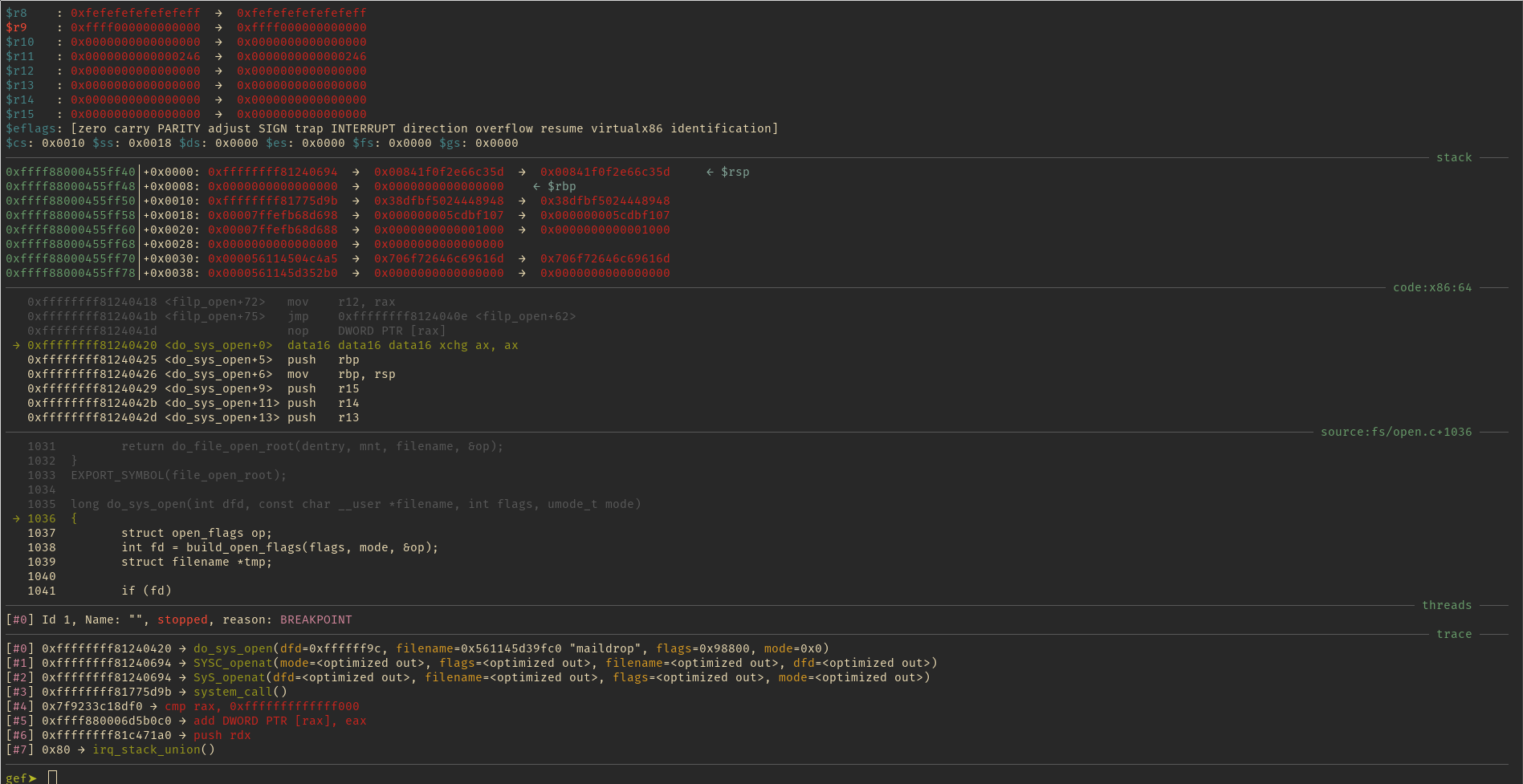Quick linux kernel with gdb setup with little help from Linux distros
Intro
When messing around with a linux kernel module I needed to have a debuggable kernel with symbols. It was a roller coaster ride from there to what I got working because of multiple reasons that I will try to outline here.
Requirements
- A working linux kernel with shell access so that I can write and test my exploits.
- Minimal amount of steps to get it working.
Failed Attempts
- Compiling own kernel with debug symbols and using busybox shell as rdinit is a good idea if you just want to debug kernel. If you have any complex module this is a very bad idea.
- Distro's kernels also have lots of patches to be applied before compiling them which makes it daunting to do it seperately without the respective package manager.
- Using busybox shell as init with a centos disk. This again cuts down on init support etc. Module that I was debugging needed insertion using a systemd unit. If using busybox, I need to ensure all prerequisites to insmod the module which is a waste of time.
- Using something like virtualbox gdb stub, this is too heavy and pointless on a linux host.
Tips
- Just use vagrant to get minimal server image. Better to pick distro for which you have the installer package like rpm/deb/tar.xz.
- Stick to distro's init if your module or service needs a full distro like emulation to work.
- Use qemu on a linux machine with kvm enabled, it sucks big time on osx though.
- Use something like gef or radare2 for better debugging support. Vanilla gdb is never good for exploit dev.
- Ensure that some symbol like
start_kernelhas same address (/proc/kallsyms) in booted kernel as your vmlinux file. - There are plenty of gdb macros for getting around kernel structures, use them. Be aware that kernel structures change with versions.
Steps
Let us run a working CentOS 7 with debug symbols in qemu and debug with gdb.
-
Start up a simple vagrant box with the minimal centos image.
$ vagrant init centos/7 $ vagrant up -
SSH into the vm and do whatever permanant modifications (like installing packages etc..) are necessary.
$ vagrant ssh -
This step is very distro dependent. Download debug info for running kernel either using package manager or direct download. Get those debug packages onto host and extract them.
$ uname -r 3.10.0-957.12.1.el7.x86_64 $ debuginfo-install --downloadonly 3.10.0-957.12.1.el7 -
Remove all unnecessary systemd units that you don't need. Make the kernel boot into console mode, disable kaslr and enable kgdb by adding following line to kernel parameters.
# Add this to default parameters in /etc/default/grub # console=ttyS0,115200 kgdboc=ttyS0,115200 nokaslr $ grub2-mkconfig -o /boot/grub2/grub.cfg -
Use vagrant snapshots at this stage to keep it easy to revert if necessary.
-
Start the kernel with qemu.
-enable-kvmto use linux kvm-hdato specify hd0 for vm-nographicto start console only mode of qemu-sto start gdbserver of qemu on :1234 (check help)-mto specify memory which we set as 3 gigs here.
$ qemu-system-x86_64 -enable-kvm -hda path_to_virtualmachine_disk.vmdk -nographic -s -m 3072 -
On host, from the directory where debug rpms were extracted let us start gdb and point it to source
$ cat kerinit.gdb dir usr/src/debug/kernel-3.10.0-957.12.1.el7/linux-3.10.0-957.12.1.el7.x86_64 target remote :1234 $ gdb -x kerninit.gdb usr/lib/debug/lib/modules/3.10.0-957.12.1.el7.x86_64/vmlinux
Following is a breakpoint hit at do_sys_open